In HeavyM 2, there are new effect parameters and new oscillators called LFOs that will make your parameters vary automatically with fancy functions and settings, go check them out!
You'll find them on a dropdown menu on many parameters:
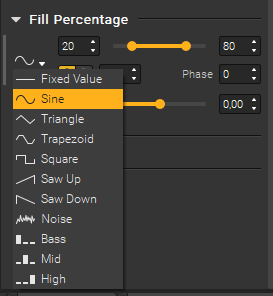
There are three main categories of variation: Fixed (no variation), LFO (variation according to the tempo), Audio (variation according to sound).
Let's see a rundown of the different variation modes in each category. We'll demonstrate them using a simple Filling - Special - Inside effect and the variation will be on the Fill Percentage parameter, which has a value range of 0 to 100.
Note: to better illustrate the variation of the LFO functions, the variation stops for a bit before restarting in the GIFs below. In reality, the variation loops seamlessly without pause.
 Fixed Value: Fixed Value:
There is no variation of the parameter. You can only set a fixed value, and it will not vary.
Here, the Fill Percentage is set to 50.
|
|
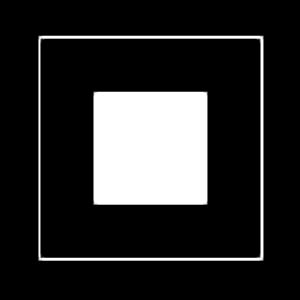
|
 Sine (LFO): Sine (LFO):
The value of the parameter varies in a loop, according to a sinusoidal function. You can set the min and max value of the variation range.
Here, the Fill Percentage varies between 0 and 100.
|

|
 Triangle (LFO): Triangle (LFO):
The value of the parameter varies in a loop, according to a triangular function. You can set the min and max value of the variation range.
Here, the Fill Percentage varies between 0 and 100.
|
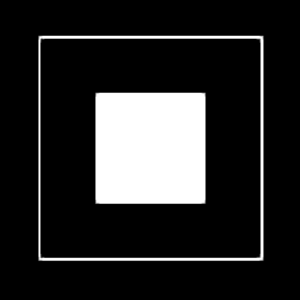
|
 Trapezoid (LFO): Trapezoid (LFO):
The value of the parameter varies in a loop, according to a trapezoidal function. You can set the min and max value of the variation range.
Here, the Fill Percentage varies between 0 and 100.
|
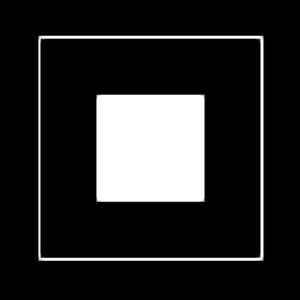
|
 Square (LFO): Square (LFO):
The value of the parameter alternates between two values. It jumps from the min value to the max value you set, in a loop.
Here, the Fill Percentage switches between 0 and 100.
|

|
 Saw Up (LFO): Saw Up (LFO):
The value of the parameter follows a linear function that goes from the min value to the max value you set. Once it reaches the max value, it starts back from the min value in a loop.
Here, the Fill Percentage goes from 0 to 100.
|
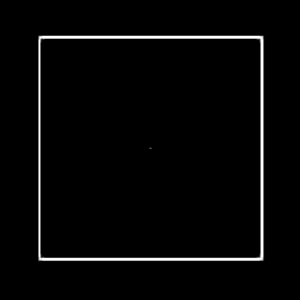
|
 Saw Down (LFO): Saw Down (LFO):
The value of the parameter follows a linear function that goes from the max value to the min value you set. Once it reaches the min value, it starts back from the min value in a loop.
Here, the Fill Percentage goes from 100 to 0.
|

|
 Noise (LFO): Noise (LFO):
The value of the parameter varies randomly. You can set the min and max value of the variation range.
Here, the Fill Percentage varies randomly between 0 and 100.
|
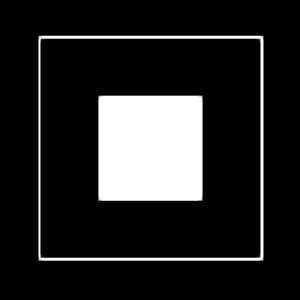
|
 Bass, Bass,  Mid, Mid,  High (Audio): High (Audio):
The value of the parameter varies according to sound. You can choose between three frequency bands and set the min and max value of the variation range.
When the mean value of the frequency band increases, the value of the parameter will increase, and vice versa.
|
|
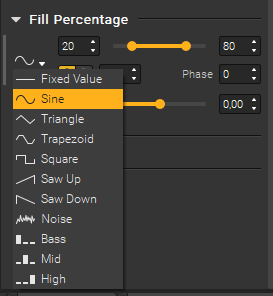
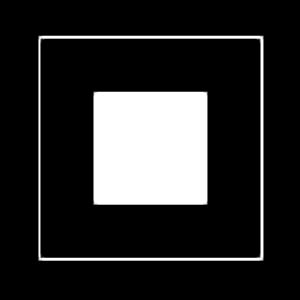

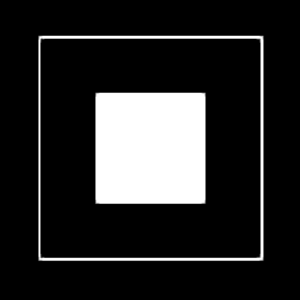
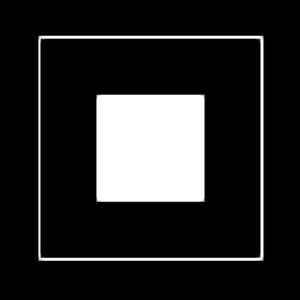

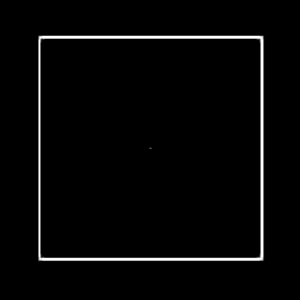

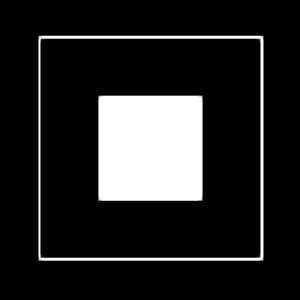
Comments
0 comments
Please sign in to leave a comment.